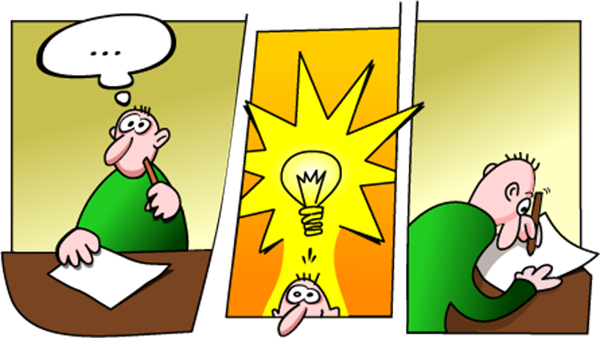Challenges EMS Sellers Will Face in 2021
Today, sellers and company owners are well aware of the challenges 2020 has thrown their way. With the onset of an unprecedented restructuring of society, Electronic Manufacturing Services (EMS) business owners found themselves in a predicament that required creative solutions to a novel problem. No longer able to sell in person or make face-to-face connections with potential customers, entrepreneurs have taken to the web to carry on the torch of business marketing. Now that virtually everyone is doing this, the game has changed, and simply having an online presence isn’t enough- business owners need to implement thoughtful strategy in their content creation in order to prevail in the online business world.
The Solution Includes These Content Must-Haves in 2021
As CEOs and leaders in EMS sales, most of us are familiar with content creation and social media. However, many of us have only scratched the surface as to what we can truly do on the web! We know about social media, but are we truly maximizing our output on social channels through strategic marketing campaigns? Maybe we are- but then, are we effectively utilizing other virtual outlets, such as Zoom and email marketing? The greater the amount and diversity of channels you employ, the greater the likelihood you will have to reach potential customers. Many business owners will never consider hosting Zoom panels because it hasn’t always held the same relevance that social media has. However, since the beginning of quarantine in March of 2020, Zoom usage shot up to 200 million users from 10 million. The next month, that figure continued on to 300 million, and only climbed from there. The numbers look good for email marketing too, as Mailchimp recorded significant increases in both click rates and open rates for marketing emails since the covid-19 outburst on March 9th, 2020. If there’s anything we can conclude from these figures, it’s that now is the time to engage our online audiences. The best part is that you can reach out to a remote sales team that understands these trends, and uses them to leverage marketing content that engages prospective customers.
Content Must-Haves For EMS Providers
We’ve established a general game plan for creating the content must-haves of 2021. Now it’s important to flesh out the fine details and course of action for your remote sales campaign. Each company is different in size, audience, industry, history, and goals, so coming up with a strategy that is unique to your niche and expert-approved will be imperative to your company’s success. There are many different routes you can go down or choose to focus on primarily. Zoom panels and webinars are perfect for businesses that wish to host events or interact with audiences live, without people having to actually attend in person. If your business falls into a vertical that relies heavily on the personal connections you make with potential clients, webinars and Zoom panel production may be an optimal choice for you. For example, many small EMS local businesses draw in customers through people they meet or by word traveling through the grapevine among communities. Hosting Zoom panels is a way to form a mini virtual community, and to keep that process going, even during the Covid pandemic. If you already have an audience, podcasts are a very effective means of reaching out to them and further solidifying your connection to them. They’re not unlike writing blogs for your company’s web page, except they allow for a greater personal connection through a more vivid portrayal of tone, expression, and character. For these reasons, podcasts are also an exceptional choice for businesses looking to garner an audience. Not to mention, they can be produced with a fair amount of ease, speed, and cost efficiency. There are countless ways as to how these content strategies can benefit sales leaders during quarantine.
EMS Marketing Content Success
There’s a reason marketers say “content is king”. A great deal of success stories have arisen from carefully crafted content. One that sticks out among the rest is General Electric’s Life After podcast, which cleverly designed a science fiction story built around General Electric’s products, and the protagonist’s ability to use them to decode cryptic messages in a mysterious, futuristic world. This ingenious approach to product placement certainly got people talking, and the podcast has currently received 4.4-stars by over 3.1 thousand ratings on Apple Podcasts. That is no small feat! Another success story started with the dream of a college student, and many, many webinars. Devin Duncan ventured into the e-commerce world in 2005, where he began his online apparel business. Since then, he has transitioned to creating educational content for entrepreneurs via webinars, which bring in over $20k per day. That’s some serious cash. No one can deny that one of the best parts of creating podcasts, webinars, and Zoom panels is their ability to produce passive income.
Plan Out Your Content-Must Haves
Now that you know the content must-haves of 2021 and the benefits they will have for your business, you can go forth with confidence in your plan to produce and distribute content to your EMS audience. Podcasts are a golden choice because of their ability to educate and resonate with audiences in a way that is social, emotional, and informative. They provide a chance to connect with potential clients, as well as to demonstrate your skills and knowledge as an expert in your field. If done correctly, they can be inexpensive and impactful. Podcasts, along with social media content, Zoom panels, webinars, and blogs are a great way to boost social engagement online- a factor that is vital for any online businesses. Something needs to replace the way people used to spread ideas via word of mouth in person, and virtual social platforms are a fantastic means to do so. It is so important to create content that promotes social engagement and gets people talking. Implementing an effective publishing schedule, along with distribution methods such as email marketing, will maximize the positive effects of your top notch content.
To get started on your 2021 content strategy, schedule a consultation with experts at Contentz.com today!