Boomer Elmsdale
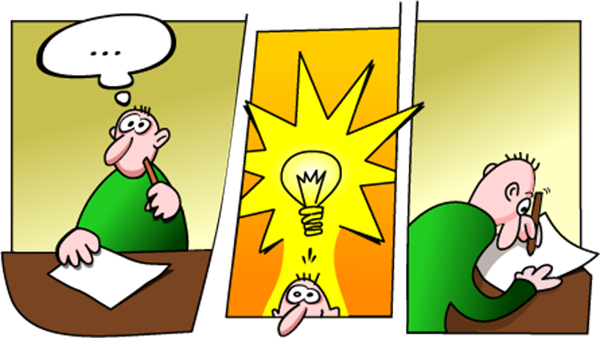
Explainer videos are the best marketing tools on the planet. Consider these statistics:
Do you have video on your pages? Do you want more?
Consumers and buyers love them. Giant technology companies like Google and Apple use them constantly to explain their complex products and how they fit in the market – how real people use them. Local businesses use them to establish branding identity and to tell stories. Comedians even use them to illustrate the absurdity of life.
Explainer videos help sales people seem more creative. They help bosses relate to workers, and they can help you too!
Explainer videos accomplish three things.
The best thing about explainer videos is that they can be created quickly at a reasonable cost. You can get a solid explainer video done in one day for anywhere between $10 and $1,000.
There are two ways to create explainer videos for marketers large and small. You can do it yourself, likely with an online tool, or you can hire somebody to do it for you.
Both techniques range in difficulty and scope. You can spend massive amounts of time and money in either production mode. Style is a big consideration. Do you want a grass roots video that just gets the point across, or do you want a video that conveys a premium production value?
The irony in hired help video techniques is that you will still do a lot of the work to prepare the content, even if you hire the video out.
How to Know What to Say
You will need to know what to say, if you want your explainer video to work well. This is a common thread in marketing messages. Any idiot can produce a video but a real genius will know what to say. Brands that know what to say get customers, while idiots do not.
What is your video about? Write it down. This is the objective of your video.
How to Use Explainer Videos