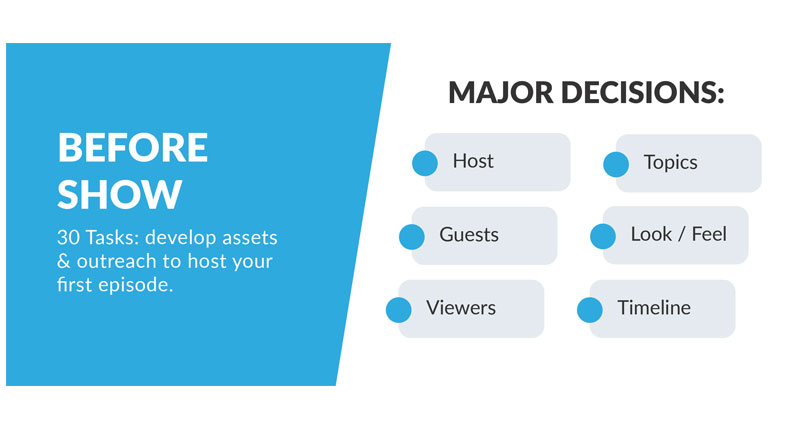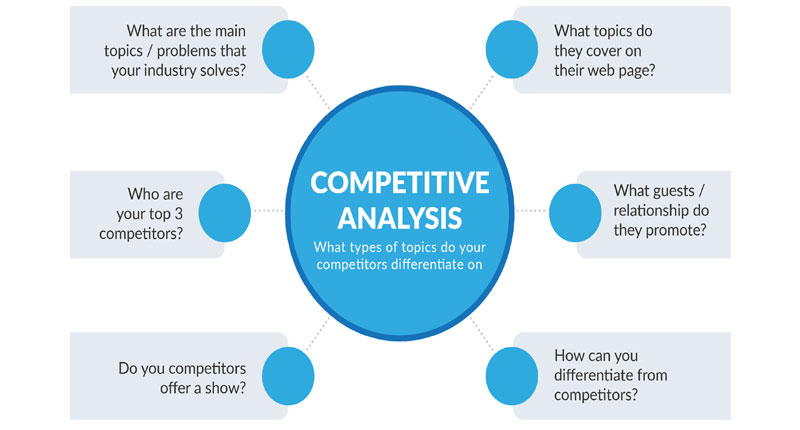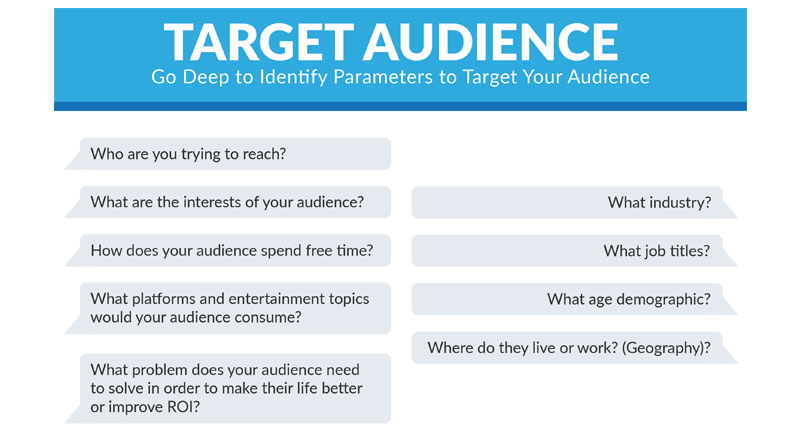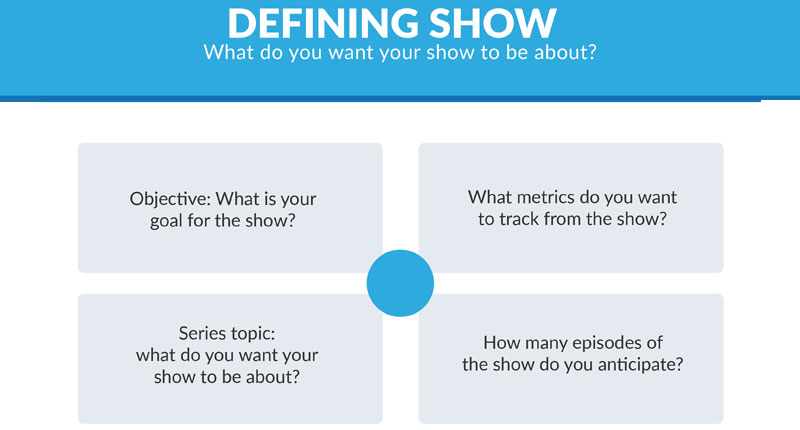The digital age is a beast. If you produce content, there are unlimited inputs and outputs, platforms to consider and comments that can make you want to rethink your strategy entirely. Information is everywhere.
On one hand, it is raw and nobody knows how an audience will react to your content until it is out there in the real world and enough people see it where you can tell if it is well received. Phenomena like TikTok and Instagram pop up effectively making success stories out of individuals winging it. On the other hand, services like Google Analytics and Facebook enable reporting and testing to an extent where you can craft your show to drive better results, nearly in real time.
Analytics and metrics help you understand how the audience interacts with content and where the audience comes from. This information can help make decisions about what to produce and how to do it.
What are analytics for podcasts and videos?
Analytics are measurements of the engagement around your show. Reporting is the format of the analytics data. And conversion relates to the rate at which your goals are met. For example, does the audience convert to the next step within your objective? If they do take the next step, that is conversion.
Key performance indicators (KPIs) are the metrics that you establish for your objective.
When we talk about show development, podcasts and websites, there are key metrics to keep your eye on. Your show’s key metrics could depend on your objective. Somebody selling ads will want the audience to interact with your show and have long sessions of screen time, where they don’t leave the show. Somebody that wants to be viewed as a consultant may prefer click throughs during a break. Somebody that publishes short videos may just want views per month.
Common Metrics for Podcasts and Videos
Check out the major metrics to consider when hosting your particular media production. Understanding these will go into your long term strategy and also adjustments you will make to meet your objectives in media production.
Metrics for Videos
Video metrics can give you insight about how your audience engages with your content on places like YouTube and Vimeo.
- Subscribers: the number of users that opt in to receive alerts about all videos you publish.
- Unique viewers: the number of different people that have watched your video.
- Avg. view per user: how many times a particular user views your video.
- Avg. watch time: the average amount of time that an individual watches your video.
- Views per video: how many total plays your video has.
- Engagement: social shares and comments that users leave on your video and/or use with your video.
Metrics for Podcasts
Podcast metrics can give you insight about how your audience engages with your content on places like Sounder, Spotify and iTunes.
- Subscribers: the number of users that opt in to receive a notification when your podcast episodes are released.
- Unique listeners: the number of unique users that listen to your podcast episode.
- Downloads: the number of times people download your podcast episode.
- Listeners per episode: the number of unique listeners that choose to listen to your podcast episode.
- Plays per unique listener: the average number of plays per unique user.
- Avg. listens per unique listener: the average number of times that
- Avg. listen time: the average length of time that people listen to your episode.
- Avg. listens per episode: the average number of listens across multiple episodes.
- Traffic Sources: the source of listeners that log on to your episodes.
- Keywords: keywords that people enter to find your show and end up listening.
- Audience Demographics: age, location, and interests information about listeners.
- Engagement: social shares and comments that users leave on your video and/or use with your video.
Metrics for Websites
Website metrics can give you insight about how your audience engages with your content on your website.
- Unique visitors: the number of unique users that visit your website.
- Page views: the number of page views on your website
- Avg. page views per user: the average number of pages that a user visits on your site.
- Traffic Sources: the source of users that visit your site.
- Conversions: the number of conversions on your website. Conversions are set up within metrics by you.
- Audience demographics: age, location, and interests information about users on your website.
Conversions
Conversion metrics can give you insight about how your audience engages with next steps produced in your content.
- Ad click-throughs: the number of times someone clicked on an ad out of your episode.
- Email subscriber: the number of people that register to receive emails from your organization.
- Subscriber: the number of people who opt-in to receive alerts when a new episode is released.
- Schedule meeting: the number of users that deliberately schedule a meeting when watching your episode.
- Orders: the number of orders generated by click-throughs on your episode.